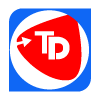How to Optimize Your website Structure 100% for SEO ?
March 7, 2023
How to Boost Local SEO Rank with Google Reviews? 2025
March 22, 2023
How to Optimize Your website Structure 100% for SEO ?
March 7, 2023
How to Boost Local SEO Rank with Google Reviews? 2025
March 22, 2023Table of contents - Website page speed SEO
- How to optimize & Evaluate your Website page speed SEO?
- Website Page Speed is an important factor for SEO Page Rank
- Website Load
- User experience for websites SEO to rank highly
- The better it is for your users the better it is for Google
- Google Website Page Speed Insights tool
- The mobile experience is a must today in 2025
- How to evaluate Google Insight Tool Results
- Render-blocking for Website page speed
Website Page Speed is an important factor for SEO Page Rank
When it comes to SEO, Website Page Speed is a factor in how Google ranks you in their search result. Basically, Google is going to arrive at your website and it's going to render the site and wait for everything to load. During that time, it'll check the speed, essentially how long it takes for your site to load.
Website Load
That site load factors in everything from your style sheets, the images, and any external requests that are made by your website to other sites such as Facebook or Twitter.
User experience for websites SEO to rank highly
Another thing Google does is it checks the user experience. It can determine if your user experience is good or bad. It looks at things like what content is above the fold, how big your buttons are on mobile if the site is responsive and so on. Focusing on your user experience will impact your SEO as well.
The better it is for your users the better it is for Google
That's because Google wants to drive traffic to sites that visitors will stay on. And visitors tend to stay on sites that are built around their needs and how they navigate the web.
Now Trophy Developers are big fans of making things better any chance we get. The better it is for your users the better it is for Google, and the better we can expect the outcomes.
Now with PageSpeed, Accessibility, performance, best practices and user experience, it's worth it to get above-average scores.
Because as the landscape changes and as your competitors advance in their technology, it's great to be ahead Now there's a lot that goes into PageSpeed.
And most of it is fairly technical. But I do want to show you how you can identify problems and find the resources to determine how to resolve those problems.
Google Website Page Speed Insights tool
We're going to be using the Google PageSpeed insights tool, and you can find this at https://pagespeed.web.dev Or, even easier, just do a Google search for PageSpeed insights.
And I could enter that URL here, but instead, I'm just going to start with the home page https://sabmedicalcentre.com.
Now I picked the home page because it's likely going to give me a sense of how the rest of the site is performing.
The mobile experience is a must today in 2025
Now once Google brings back your results, it starts you on the mobile tab. And it's really important that you're focusing on this mobile experience.
Sites that do not perform well with their mobile experience receive a penalty in Google.
And in the very near future, Google is going to determine the rank of your website solely based on your mobile site. So it's very important, again, to focus highly on this mobile optimization.
How to evaluate Google Insight Tool Results
So we can see here that we have a poor score. 89 out of 100.
We've essentially failed. And if we look below, we can see all of the things that we should fix.
- eliminate render-blocking JavaScript.
- enable compression.
- leverage browser caching.
- optimize our images
- minify CSS,
- and improve HTML code errors.
If you're curious about what these are and how to fix them, simply select the arrow next to "show how to fix," Google will show you all of the areas that are having problems and then you can click on the link that drives you into the documentation for that particular area.
So here if I select "enable compression," Google's going to take me to the documentation that explains what this means, what the recommendations are, and all of the frequently asked questions associated with that topic.
As we scroll down, we can identify where we pass. In this case, we can see that we avoided our landing page redirects prioritized, visible content, and reduced our server response time.
So we're good in those areas. I scroll back to the top, we can toggle over to the desktop, and we can see that we're doing a little better on the desktop, 89 out of 100. And I encourage you to really strive for a score of 75 or better. That seems to be a decent place when you're dealing with local SEO. You'll notice that the optimizations here are very similar.
Render-blocking for Website page speed
Now I will point out that Google oftentimes will have an issue with what's known as render-blocking JavaScript and CSS in above-the-fold content. I wouldn't harp on trying to get this one nailed perfectly, instead focus on that compression, browser caching, and optimizing your images. These tend to give you the biggest bang for the buck.