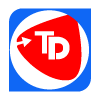How to Optimize Offers on a Website to Get Big Sales?
May 23, 2022
How to Optimize Your website Structure 100% for SEO ?
March 7, 2023
How to Optimize Offers on a Website to Get Big Sales?
May 23, 2022
How to Optimize Your website Structure 100% for SEO ?
March 7, 2023Chapters: How to integrate social media into SEO Website strategies?
- Boost Your SEO Game: 7 Powerful Ways to Seamlessly Integrate Social Media into Your Website Strategy!
The Truth about Social Media and Search Engines like Google
The truth is, social media might not impact your SEO in the way you might think.
There's a minor misconception that the amount of followers you gain on Twitter or Facebook,
or the amount of likes an article has directly impacted your ability to rank well in search. While social shares may or may not directly affect a web page's position in search results, your social profiles definitely influence the content of your search results.
Social Media Profiles in Search Results
In fact, social media profiles are often among the top results in search listings for brand names. Google's even showing tweets in a carousel in the main section of the
organic search results. If you do a quick search for Trophy Developers,
You'll see what that looks like. If you scroll down, you'll see Trophy Developers' Twitter account and a carousel that allows you to interact with their various tweets.
You'll also notice that as you scroll up, we have all of our profiles listed here on the right-hand side.
Twitter, Facebook, Instagram, Tiktok, LinkedIn, and YouTube. When we think a little deeper about Google and social media, we identify that Google has to go further than just looking at the tally of the likes
in your social presence. You can buy those, so it's a terrible measurement, and it's something that Google just doesn't want to factor in.
Social Media Drives Awareness
Instead what social media does is drive traffic and build awareness.
The more authentic people talk about your brand and share links, the more likely they are to leave a review, publish a link on your blog and build awareness for your business.
Types of Social Media Integration
It's still important to have social media as part of your marketing efforts, and if it makes sense, then integrate it directly into your site as well.
There are a couple of types of integration.
There's the active sharing integration, which would be a link to like or share a specific page on Facebook or Twitter, and then there's sort of that passive listing that simply lets visitors find your Facebook or Twitter page.
Active Sharing buttons
Let's look at how you can add some of these active sharing buttons.
First, I'd check out Twitter's publishing tool, which is at publish.twitter.com.
What I like about this tool is that you can simply select the option you're interested in and customize it from there.
If you want to embed a grid, a tweet, a timeline, or a Twitter button, you'll select the option,
and you can follow the instructions to develop exactly what you need and then select the code, copy it,
and paste it where you'd like it to show up on your site. Facebook has another similar tool. A little more complicated.
You'll find this at developers.facebook.com
it'll be under Docs, listed under Social Plugins, and we're looking here at the Like Button.
Much like Twitter, they have some options. They have a Like Button Configurator.
If I select that option, I can modify this to identify the type of layout that I'd like, and you'll see a change in the centre of the screen, and once you've identified
how you'd like it set up you can simply choose Get Code and copy and paste that just as we saw on Twitter.
Implementing social media metatags
Now, there's another thing that you probably want to take a look at, and that's implementing social metatags.
For Facebook, this is known as the Open Graph protocol, and you can find information about this at ogp.
Open Graph is a little bit complicated, so you'll want to take time to read this documentation, and if you have a technical provider or web programmer, send them over there.
WordPress Social Media Tools that will Help you
You can use WordPress Rank Math or Yoast Plugins if you are using WordPress What this allows you to do is introduce information to your website that Facebook can then use when someone shares a link.
If someone shares a link to your website, Facebook will go out, look at your site, and identify that you've said, hey, for this page, I'd like you to show this image.
I'd like you to use this title and this description. It's great for helping frame out what you'd like to be shared.
Twitter Cards
Twitter has this in a similar format through Twitter Cards. You'll find that at dev.twitter.com/cards/overview.
Here, you can read through the various types of cards. You can read how to install a summary card, an app card, and a player card on your website.
This is the same idea as Facebook. If you were to go onto Twitter and share a link to your website,
Twitter's going to visit that URL, it'll read the metatags, it's going to say, okay, great, for this URL, I'm going to use this image within this tweet, and it's going to publish a really nice looking tweet for that person. It's going to add great value to your marketing.
Not active on social media?
Now, if you're not active on social media, it's okay to just be honest with yourself and not link to your social media profiles.
Nothing's worse than a low visit count or clicking over to a Facebook page to find content from over a year ago.
In those situations, it's okay just to shutter social media to the side. It's just not a cornerstone of your marketing efforts.
You should feel safe pulling the plug if you're not using a lot of social media, knowing that it likely won't have a dramatic impact on your SEO.