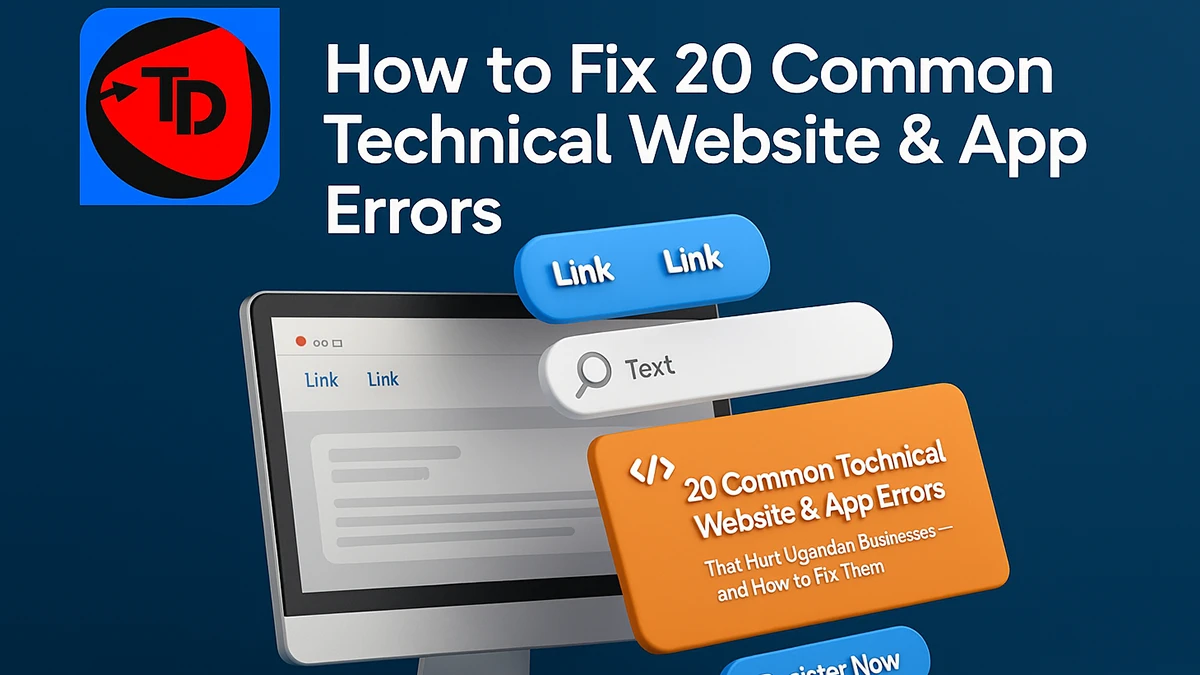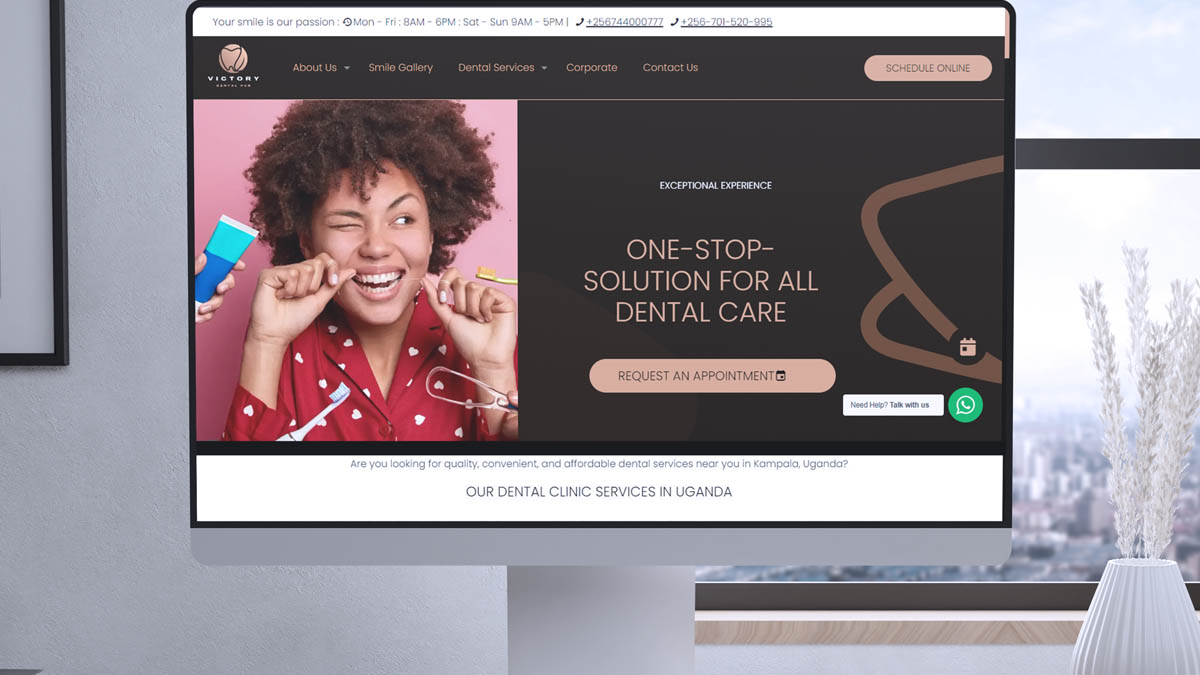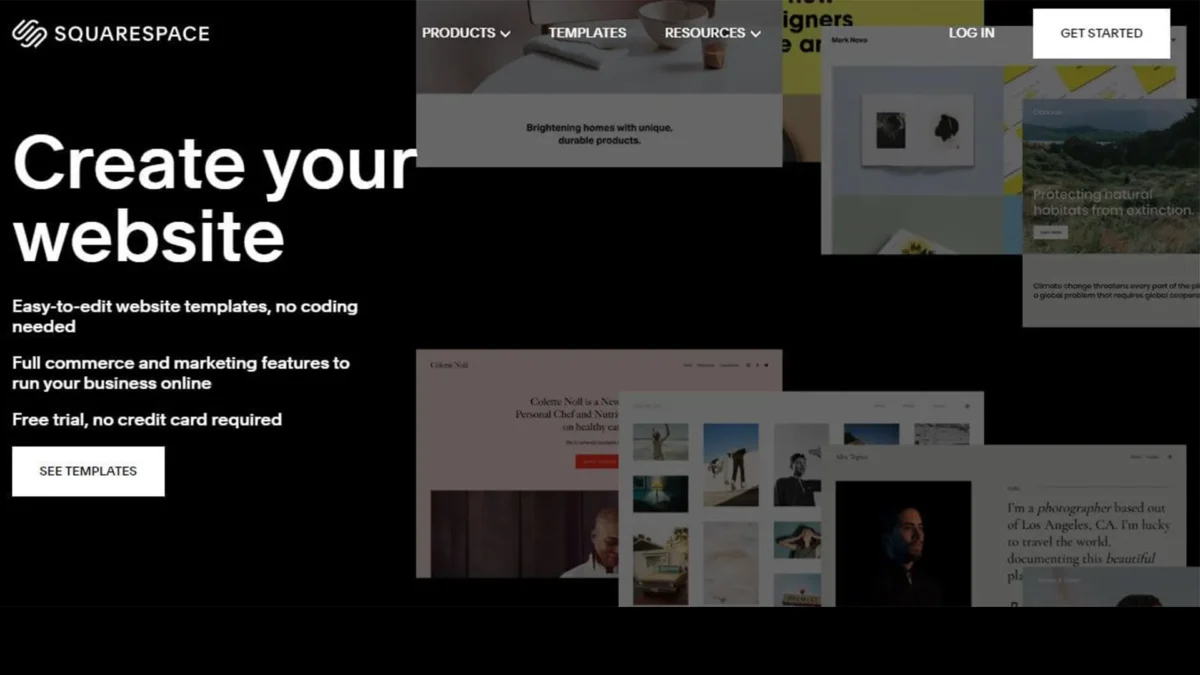How to clearly identify business goals and build processes for a website to succeed online?
May 5, 2020
How to use cookies for digital marketing for your business to grow : Trophy Developers
March 5, 2021What is Google Tag Manager(GTM), and why use it?
An Introduction to Google Tag Manager | SEO – TrophyDevelopers.com
I remember very distinctly the first time I heard about Google Tag Manager. Several years ago, we filled an online Survey run by Google Analytics, one of the survey questions was "Do you think there's a need for Google to provide a tool to manage tags?" The answer from Trophy Developers Team was an absolute yes and that's because the tags from Google alone AdWords, Double Click, Google Analytics, AdSense, and so on were getting very difficult to manage, let alone the myriad of another internet/digital marketing technology scripts and tags that are out there.
How we Handle Google Tag Manager at TrophyDevelopers.com
We help business entities to get up and running in a short amount of time, Google Tag Manager tool is powerful. It can be brought to bear for sophisticated, code-heavy situations. One of the reasons that good Google Tag Manager info is so hard to find is that so much of it depends on specifically how your site was coded and the details of your site configuration. We work with a web-based environment as the mobile version of GTM is a different digital marketing tool entirely, and it addresses a different audience.
More truth about Google Tag Manager(GTM)? | SEO – TrophyDevelopers.com Manage all your website tags without editing code. Google Tag Manager delivers simple, reliable, easily integrated tag management solutions at no cost.
Google Tag Manager (GTM) is a tool that exists within the Google stack and it leverages Google's single sign-on authentication, so once you register with Google using either a Gmail address or any other account, perhaps your work account, you will be able to access Google Tag Manager and get started.
To give you a sense of how complex this ecosystem has become let's take a look at a few websites of your clients and other popular Websites. Now, when I open an article here one of your recent client's Top safaris Uganda the site is loading tags, scripts, and tracking pixels in the background.
We can see that up here in this tool called WASP (for Google Chrome Users), and it's showing us these things. I can take a look through here, scroll some of these, I see analytics from Google, I see different beacons, I see pixels that are coming from DoubleClick, Facebook, Google, and so on. Now, according to WASP, there are 13 of these here. You might see more on this site in the future, it depends on Top Safaris Uganda. Can you imagine trying to manage the code to load 200 different tags and scripts firing without some kind of a tool?
Now, imagine that certain tags will only fire under certain conditions for certain users or on certain topics or pages. And Top Safaris Uganda is not alone. If we go over here to The New Vision, we see this page has 36 here.
If we go to the Economist, this page here has 56 and growing, and it's not just these publisher sites that are more well known for the third party tags. If we go to Expedia, we see 17. Chevrolet, also 27.
Nearly every marketing technology company has at least one if not multiple tags they want you to install on your page and often in various specific ways under very specific scenarios. You can imagine how complex this is trying to manage all of these things.
Why Use Google Tag Manager (GTM)? | SEO – TrophyDevelopers.com
1. Centralized Management
First things first, having a central tool that controls, not only which ones will fire, but where and under what circumstances is simply a necessity for site owners moving forward. So this is the first and most important reason to have a tag manager, but there are plenty more.
2. For speed and agility
Secondly, speed and agility. We have a client that transacts millions of dollars online, and their website releases new code once per quarter. Their backlog is months long. If you have a tag that needs to change on the site, it gets into the queue, then it gets prioritized against every other change that's trying to get into that release. If you get bumped out of the next one, or you miss a deadline, it could be as much as one (1) year before you have another shot.
And if the name of the form that you're tracking or the URL you're tracking changes, you're just out of luck, because it's going to be months before that change is even considered for inclusion in that next code release six months later. But these days, waiting 12 months to make a tweak in your analytics or marketing tags is simply a non-starter. It puts your website well behind your competition when it comes to digital marketing.
Additionally, Google Tag Manager(GTM) offers you the ability to place the base container code on one time and then manage nearly all of the other changes remotely through the management tool.
3. For corporate governance and process
Thirdly, corporate governance, and process. The ability to not be held up by IT doesn't mean this is a tool to bypass your corporate governance standards. The permissions model in this and similar central tag management tools can actually help enforce corporate standards.
4. Data Accuracy
The next one here is improved data accuracy. For as much as those of us who work full time in digital analytics, business focuses on advanced topics such as predictive modeling and retribution models, and like 10 value calculations, all of those are worthless if the underlying data is flawed.
And the truth is, the data is quite often flawed and as we said earlier on the website, most of that data is collected via tags. Improving the processing tools by which we manage those tags can affect everything that would be generated from the data it collects. Proper tag management is simply table stakes for an effective website and digital marketing that uses that data intelligently.
5. Increased Automation
The next one is increased automation. In the bad old days, if you wanted to get any information from the page, you had to hardcode it in. This required way too many dev resources. It cluttered up the page. It was subject to those release cycles causing all sorts of problematic intermixing of presentation and content layers.
Google Tag Manager(GTM) allows you to dynamically do things like track link clicks, forms, and more. It automatically listens for a whole host of common web interactions.
No need to hardcode it in most cases, which keeps your code clean and up to date. Now, like Google Analytics, Google Tag Manager takes advantage of Google's data center infrastructure, which is quite great. Servers are geo-distributed, so your users are always going to get the closest and fastest option.
For those of you who are Google Analytics 360 customers, Google Tag Manager is covered by the premium SLA, so you can be sure that it's high speed and high reliability which is important for a mission-critical tool. Now, Google Tag Manager's also designed to be fast. It's an architect in way to load tags in an efficient way. It doesn't impede page loading, and it can reduce the number of tags that need to be loaded and actually improve the performance of the page.
About permissions and security
Before you dive in and start creating and deploying containers to your site, it's worth taking a second to stress out permissions and security, as this is extremely important.
In the early days of tag management, some of the things that had marketers most excited about it, being able to bypass their IT team, was exactly what had the IT and security team in fear, and probably with good reason. The GTM container is a way to automatically inject scripts into your page without having to actually embed those scripts into your HTML. And that's great for convenience, but it also means that anyone who has access permissions to do so can inject whatever scripts they want to into your site.
This is why it's so critical to be mindful of who you give that power to. Fortunately, GTM has some features built-in that help make sure only authorized folks are able to publish code to your site.
In conclusion About Google Tag manager | SEO – TrophyDevelopers.com
Lastly, centralizing and simplifying the release process and managing those tags is going to improve efficiency and reduce the workload. Improved accuracy creates more valuable and timely data. Performance increases translate to a better experience for your users and all of the above translates into less cost and more value.
It is really a win-win, all for the cost of zero dollars and zero cents. Not a bad bargain. So you can see Tag Manager is the way of the future and there's no time like the present to get yourself familiar with this free and powerful tool.
What is Google Tag Manager(GTM), and why use it?
An Introduction to Google Tag Manager | SEO – TrophyDevelopers.com
I remember very distinctly the first time I heard about Google Tag Manager. Several years ago, we filled out an online Survey run by Google Analytics, one of the survey questions was “Do you think there’s a need for Google to provide a tool to manage tags?” The answer from Trophy Developers Team was an absolute yes and that’s because the tags from Google alone AdWords, Double Click, Google Analytics, AdSense, and so on were getting very difficult to manage, let alone the myriad of another internet/digital marketing technology scripts and tags that are out there.
How we Handle Google Tag Manager at TrophyDevelopers.com
We help business entities to get up and running in a short amount of time, Google Tag Manager tool is powerful. It can be brought to bear for sophisticated, code-heavy situations. One of the reasons that good Google Tag Manager info is so hard to find is that so much of it depends on specifically how your site was coded and the details of your site configuration. We work with a web-based environment as the mobile version of GTM is a different digital marketing tool entirely, and it addresses a different audience.
More truth about Google Tag Manager(GTM)? | SEO – TrophyDevelopers.com Manage all your website tags without editing code. Google Tag Manager delivers simple, reliable, easily integrated tag management solutions at no cost.
Google Tag Manager (GTM) is a tool that exists within the Google stack and it leverages Google’s single sign-on authentication, so once you register with Google using either a Gmail address or any other account, perhaps your work account, you will be able to access Google Tag Manager and get started.
To give you a sense of how complex this ecosystem has become let’s take a look at a few websites of your clients and other popular Websites. Now, when I open an article here on one of your recent clients Top safaris Uganda the site is loading tags, scripts, and tracking pixels in the background.
We can see that up here in this tool called WASP (for Google Chrome Users), and it’s showing us these things. I can take a look through here, scroll through some of these, see analytics from Google, see different beacons, see pixels that are coming from DoubleClick, Facebook, Google, and so on. Now, according to WASP, there are 13 of these here. You might see more on this site in the future, it depends on Top Safaris Uganda. Can you imagine trying to manage the code to load 200 different tags and scripts firing without some kind of tool?
Now, imagine that certain tags will only fire under certain conditions for certain users or on certain topics or pages. And Top Safaris Uganda is not alone. If we go over here to The New Vision, we see this page has 36 here.
If we go to the Economist, this page here has 56 and growing, and it’s not just these publisher sites that are more well-known for the third-party tags. If we go to Expedia, we see 17. Chevrolet, also 27.
Nearly every marketing technology company has at least one if not multiple tags they want you to install on your page and often in various specific ways under very specific scenarios. You can imagine how complex this is trying to manage all of these things.
Why Use Google Tag Manager (GTM)? | SEO – TrophyDevelopers.com
1. Centralized Management
First things first, having a central tool that controls, not only which ones will fire, but where and under what circumstances is simply a necessity for site owners moving forward. So this is the first and most important reason to have a tag manager, but there are plenty more.
2. For speed and agility
Secondly, speed and agility. We have a client that transacts millions of dollars online, and their website releases new code once per quarter. Their backlog is months long. If you have a tag that needs to change on the site, it gets into the queue, then it gets prioritized against every other change that’s trying to get into that release. If you get bumped out of the next one, or you miss a deadline, it could be as much as one (1) year before you have another shot.
And if the name of the form that you’re tracking or the URL you’re tracking changes, you’re just out of luck, because it’s going to be months before that change is even considered for inclusion in that next code release six months later. But these days, waiting 12 months to make a tweak in your analytics or marketing tags is simply a non-starter. It puts your website well behind your competition when it comes to digital marketing.
Additionally, Google Tag Manager(GTM) offers you the ability to place the base container code at one time and then manage nearly all of the other changes remotely through the management tool.
3. For corporate governance and process
Thirdly, corporate governance, and process. The ability to not be held up by IT doesn’t mean this is a tool to bypass your corporate governance standards. The permissions model in this and similar central tag management tools can help enforce corporate standards.
4. Data Accuracy
The next one here is improved data accuracy. For as much as those of us who work full time in digital analytics, business focuses on advanced topics such as predictive modeling and retribution models, and like 10 value calculations, all of those are worthless if the underlying data is flawed.
And the truth is, the data is quite often flawed and as we said earlier on the website, most of that data is collected via tags. Improving the processing tools by which we manage those tags can affect everything that would be generated from the data it collects. Proper tag management is simply table stakes for an effective website and digital marketing that uses that data intelligently.
5. Increased Automation
The next one is increased automation. In the bad old days, if you wanted to get any information from the page, you had to hardcode it in. This required way too many dev resources. It cluttered up the page. It was subject to those release cycles causing all sorts of problematic intermixing of presentation and content layers.
Google Tag Manager(GTM) allows you to dynamically do things like track link clicks, forms, and more. It automatically listens for a whole host of common web interactions.
No need to hardcode it in most cases, which keeps your code clean and up to date. Now, like Google Analytics, Google Tag Manager takes advantage of Google’s data center infrastructure, which is quite great. Servers are geo-distributed, so your users are always going to get the closest and fastest option.
For those of you who are Google Analytics 360 customers, Google Tag Manager is covered by the premium SLA, so you can be sure that it’s high-speed and high reliability which is important for a mission-critical tool. Now, Google Tag Managers are also designed to be fast. It’s an architect in a way to load tags efficiently. It doesn’t impede page loading, and it can reduce the number of tags that need to be loaded and improve the performance of the page.
About permissions and security
Before you dive in and start creating and deploying containers to your site, it’s worth taking a second to stress out permissions and security, as this is extremely important.
In the early days of tag management, some of the things that had marketers most excited about it, being able to bypass their IT team, was exactly what had the IT and security team in fear, and probably with good reason. The GTM container is a way to automatically inject scripts into your page without having to embed those scripts into your HTML. And that’s great for convenience, but it also means that anyone who has access permissions to do so can inject whatever scripts they want into your site.
This is why it’s so critical to be mindful of who you give that power to. Fortunately, GTM has some features built-in that help make sure only authorized folks can publish code to your site.
In conclusion About Google Tag manager | SEO – TrophyDevelopers.com
Lastly, centralizing and simplifying the release process and managing those tags is going to improve efficiency and reduce the workload. Improved accuracy creates more valuable and timely data. Performance increases translate to a better experience for your users and all of the above translates into less cost and more value.
It is a win-win, all for the cost of zero dollars and zero cents. Not a bad bargain. So you can see Tag Manager is the way of the future and there’s no time like the present to get yourself familiar with this free and powerful tool.

![The Real Cost of Website Development in Uganda ([year] Guide)](https://www.trophydevelopers.com/wp-content/uploads/4018147a-web-design-cost-trophy-developers-zaina-office.webp)